Building Skills for Growth
GovLoop
JANUARY 31, 2024
“We’re not developing our teams fast enough to address some of the needs that we have,” said Steve Dobberowsky Director of Thought Leadership and Advisory Services with Cornerstone OnDemand, a talent management software provider. “So, So, how do we become a skill-based organization?” That’s because skills are forward-looking, he said.




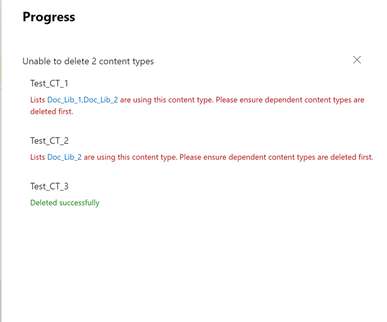
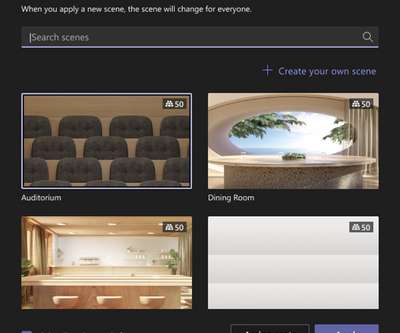






Let's personalize your content