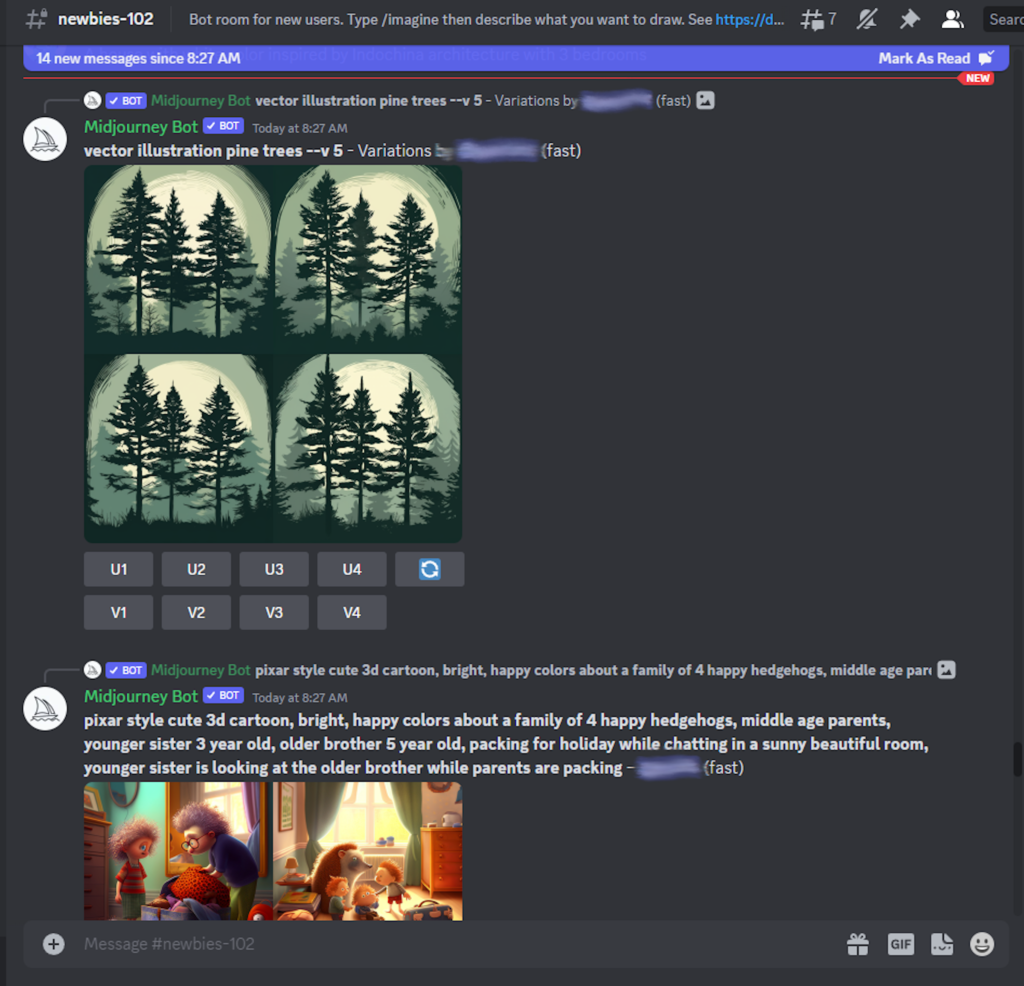As noted in the last blog post, Can AI Help Fix a Water Main Break?, Artificial Intelligence or AI may eventually be a really useful tool for those of us working in the public works field. In this post, I’m exploring its use as a tool to generate images. This is helpful because many of us are often tasked with either developing reports, newsletters, notices, or presentations. And with copyright laws, it can sometimes be a struggle to find a non-copyrighted image we want to illustrate our writing. Some of us may be talented in creating our own graphics, but that can take a lot of time even if we have those skills.
AI can help solve many of these challenges. It can generate an image very quickly. And if the first one doesn’t quite work, we can quickly generate another one. Or we can generate a few and ask colleagues for their opinion on which is best to use.
Regarding copyright, I have seen a lot of comments online suggesting this is a problem. But a recent publication in the Federal Register by the Library of Congress U.S. Copyright Office seems to indicate at least in the United States images generated by an AI from text cannot be copyrighted. Here’s some of the findings noted in that publication:
- In the Office’s view, it is well established that copyright can protect only material that is the product of human creativity.
- …when an AI technology receives solely a prompt from a human and produces complex written, visual, or musical works in response, the ‘‘traditional elements of authorship’’ are determined and executed by the technology—not the human user.
- these prompts function more like instructions to a commissioned artist—they identify what the prompter wishes to have depicted, but the machine determines how those instructions are implemented in its output.
The publication goes on to indicate if a human takes the AI-generated image and either modifies it or uses it in a creative composition that is determined to now be developed by a human, then that final work may be considered to be copyrighted. There are instructions in the publication of how to submit for registration of copyright of an AI-generated work that a human has modified.
However, I am not an attorney and would suggest running this entire question of copyright by your own legal department for verification.
If you get the green light from legal to use AI to generate images to help you at work, your next question may be where is this magical AI tool and how do I use it? Over the past few months, I have tried some AI tools that I’ll share with you starting with my favorite one below:
Midjourney: so far this has become my favorite image-generating AI. Although at first it was a little uncomfortable for me to get used to. I still find their website a little scary when it initially comes up because they have a lot of changing text that makes me immediately think I accidently clicked a site that will hack me. Also, their website is not where their AI tool is found. Instead you join their Discord group and generate images there.
So if you are not used to Discord that may also be initially uncomfortable until you get used to the interface. Fortunately I have been using Discord for a while now so that part was not so bad for me. You can access and join Discord through the Discord website, and you can download and install the Discord app on your computer from their website. From the Discord site you can search for the Midjourney Discord server. Here is the direct link: Midjourney Discord Link which should bring up the site shown in the image below. From there you can join the Midjourney Discord Server by clicking the button which says “Join Server.”
Once you get to the Midjourney Discord Server, as I said it can be overwhelming if you are not used to the interface. The quickest way to try it out is to click in the column on the left on a newbies listing in one of the Newcomer Rooms. The image below shows the result of me clicking on newbies-102. It shows a running result of the images generated by Midjourney based on text people have input.
You can see the text inputs vary from a very simple description to more complex. Midjourney wll generate four different images for each request. You can further refine a specific image by clicking the boxes underneath. The U boxes are for upscale an image while the V boxes ask the tool to vary it. I created the image at the start of this blog post in Midjourney with the following text prompt: /imagine a scene showing nature in an earth day theme using green as a predominant color. There are a lot of sites online which offer guidance on how to use the tool, and Midjourney has a Quick Start Guide where you can get more detailed information than I have included here.
I will follow up with the other AI image-generating tools I have tried in the next blog posts.