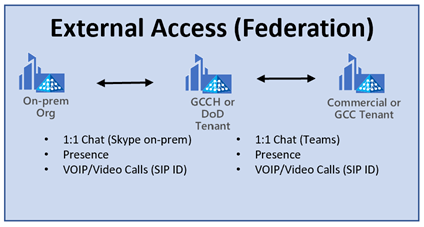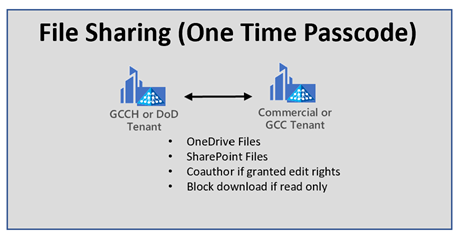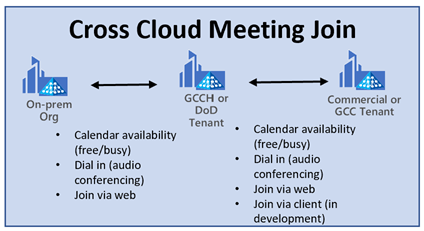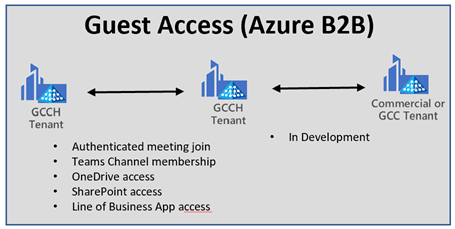- Home
- Public Sector
- Public Sector Blog
- M365 Cross-Cloud and Cross-Tenant Collaboration Scenarios
- Subscribe to RSS Feed
- Mark as New
- Mark as Read
- Bookmark
- Subscribe
- Printer Friendly Page
- Report Inappropriate Content
As more of our customers onboard onto our government clouds (GCC, GCC High and DoD) they also need to be able to collaborate across those boundaries. Many cross-cloud scenarios are enabled and available today, with more coming in the future. The aim of this post is to document them and continually update it with the latest capabilities as they come online. To make it easier to consume, my colleague @Paul Meacham and I created a series of videos illustrating how each one works and what steps you need to take to configure them, when necessary. Here’s the current list:
Cross-Cloud Teams Chat and Teams Voice Calls (1:1)
This video shows how you can quickly start a 1:1 chat with a user from a different cloud.
Pre-requisites: Currently, the prerequisite is to explicitly add the cross-cloud domain to your list of externally allowed domains, following the instructions on this article:
Manage external access (federation) - Microsoft Teams | Microsoft Docs
Cross-Cloud File Sharing using one-time passcode (OTP) from SharePoint Online or OneDrive for Business
Here we show how easy it is to share a file (or multiple files) with a user from a different cloud so that they can even coauthor on that file if you give them Edit permissions
Pre-requisites: External sharing needs to be enabled for SharePoint Online (SPO) and OneDrive for Business (ODfB), the following articles provide great guidance around enabling secure external sharing:
Collaborating with people outside your organization | Microsoft Docs
Create a secure guest sharing environment | Microsoft Docs
Microsoft 365 guest sharing settings reference | Microsoft Docs
Cross-Cloud Calendar Free-Busy Sharing and Anonymous Meeting Join
To collaborate across clouds via meetings, sharing Free/Busy information is vital and that’s one of the features we highlight on this video as a precursor to the cross-cloud meeting experience. Then we show how Anonymous Meeting Join allows users from other clouds to join cross-cloud meetings.
Some details that are worth mentioning here: when joining a O365 GCC High meeting from O365 Commercial, the user will get a specific message stating that they must copy and paste the meeting URL into a browser window and continue to use the browser experience. For other scenarios, such as joining a DoD meeting from GCC High, or joining from DoD to Commercial users don’t get this prompt so it’s important to remind users to join all cross-cloud meetings from the browser. Teams engineering is working on enabling a seamless anonymous meeting join experience (to and from all clouds) by early calendar year 2022.
Pre-requisites: Enable Anonymous meeting join
Manage meeting settings - Microsoft Teams | Microsoft Docs
Setup Cross-Cloud Free Busy sharing
Create an organization relationship in Exchange Online | Microsoft Docs
Cross-Tenant Teams Guest Access (GCCH)
This video shows the most requested feature in GCCH which is now Generally Available (GA): Teams Guest Access. Organizations can now invite users from other tenants into Teams they own to enable rich collaboration, coauthoring, channel meetings, and file sharing, to include meeting recordings.
Pre-requisites: Guest Access and Sharing with Guests needs to be enabled on the tenant
Collaborate with guests in a team | Microsoft Docs
Create a secure guest sharing environment | Microsoft Docs
Please try these scenarios out and provide your feedback in the comments section. Paul and I will be checking the comments and making updates to this post as soon as we release new capabilities or make improvements to the existing ones.
You must be a registered user to add a comment. If you've already registered, sign in. Otherwise, register and sign in.