
This is part of the 2024 series of social media guides for libraries. It includes:
We’ll cover Twitter/X on December 18. Stay tuned!
YouTube for Libraries
YouTube remains the third most popular social media platform for libraries, according to the 2023 Super Library Marketing Survey. I’d like to see that number rise. Here’s why.
If you’re thinking about where to devote your limited video energy, I personally recommend YouTube over Instagram and TikTok. I know that’s not conventional wisdom. It comes from my own personal experience.
My YouTube channel gets higher engagement and has been more effective in reaching my audience and getting them to take action than Instagram or TikTok. In fact, I rarely, if ever, get clicks to my website from TikTok or Instagram.
TikTok and Instagram are great for brand awareness. But if you have tangible marketing goals (and I sure hope you do!), YouTube is your platform.
If you don’t believe me, consider this.
YouTube is the second most visited website in the world, bested only by Google. YouTube gets more website traffic than Facebook, Twitter, Wikipedia, Reddit, Instagram, and Amazon combined!
*according to SEMrush
How are people using YouTube right now?
Here are some more YouTube statistics to consider, according to Sprout Social.
- The United States has the second-largest YouTube audience in the world.
- Adults in the U.S. spend an average of 46 minutes a day on YouTube.
- 62 percent of YouTube users log onto the platform every single day.
- 55 percent of U.S. viewers prefer shorter video content over long videos on YouTube.
- 77 percent of YouTube viewers are between the ages of 15 and 35 years old.
- YouTube viewers skew slightly male. Men make up about 54 percent of the audience.
Here’s the most compelling reason to consider a library marketing strategy for YouTube: Google owns YouTube. YouTube videos are automatically integrated into the main Google search.
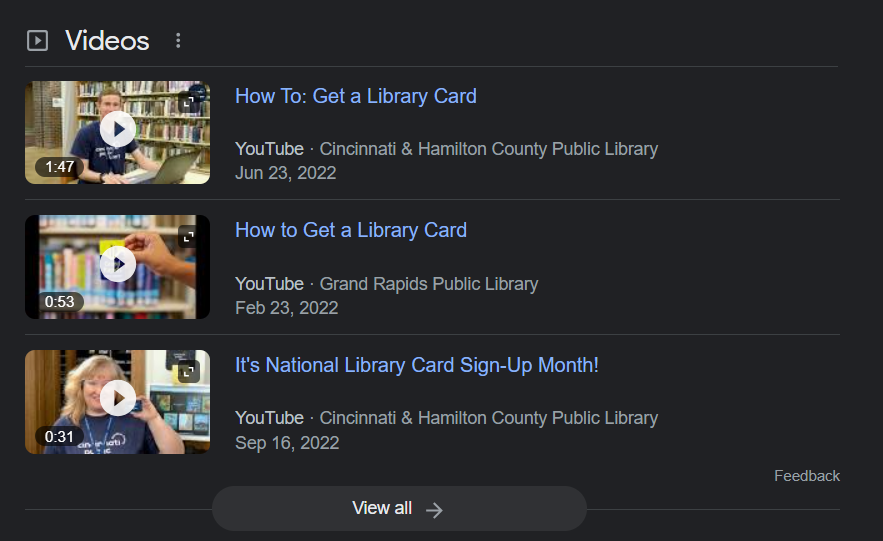
If someone is looking for something that your library provides, and you’ve optimized your videos, it improves the chances that a non-cardholder will discover your library through your YouTube videos.
How much success can we see on YouTube?
I found it very difficult to get updated engagement information for YouTube. Descript says accounts with less than 10,000 followers see an average engagement rate of 5.22%. Every other source I checked either reported engagement rates that seemed way too high to be believable or didn’t list an average engagement rate at all.
However, I did run across a cool new tool in my research. HypeAuditor has a free YouTube engagement rate calculator. Here’s a look at how it rated my YouTube channel.
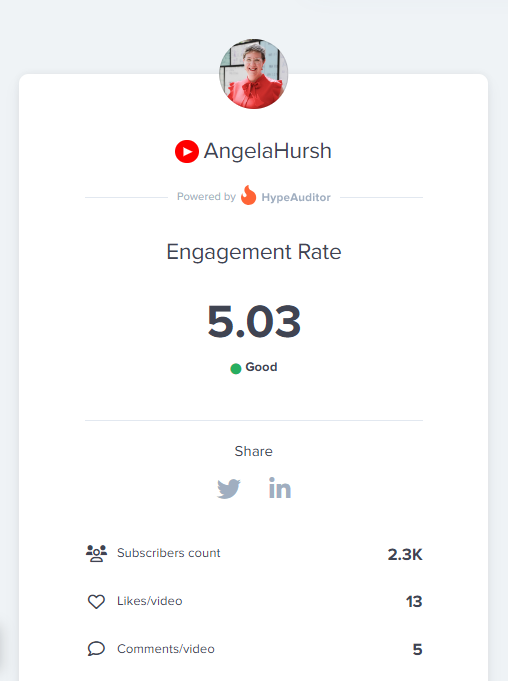
The YouTube algorithm for 2024
The YouTube algorithm focuses on one, core goal for the platform: to keep viewers watching videos for as long as possible. Viewers are recommended videos on YouTube and viewers use the search bar to find content.
Here are the four ranking factors that YouTube uses to decide who sees your library’s videos.
- Video title and description: YouTube uses the title and description to match your video with viewers who are looking for that type of content. It’s important to be clear about what your video is about, especially in the title. For example, a video titled “Frank Discussion about ‘Let Us Descend’ by Jesmyn Ward” will get you more views than the video titled “Thursday Winter Reading BookClub Discussion”.
- Watch time: The amount of time people spend watching your videos is incredibly important. If you create videos that are engaging and you can get people to watch most, if not all of the way through, your videos will rank much higher.
- The newness of your video: YouTube will rank your videos according to how recently you uploaded the video. Like most social media platforms, they are always on the hunt for new content. However, in my experience, if you promote a video months after it’s been uploaded and it gets a new round of engagement, then that video will be re-recommended by YouTube.😊
- Engagement metrics: Likes, comments, and shares will all work to boost the ranking of your videos.
Here are four ways to get the best organic reach for your library’s YouTube videos in 2024,
Find your niche and stick to it.
The expert advice I found in my research all says the same thing: the best way to see success on YouTube is to find a topic that interests your audience and then stick to making videos in that niche.
I know that’s hard advice for libraries to hear and follow. Most library YouTube channels have many playlists with videos covering a wide variety of topics. Many libraries view their YouTube channel like the stacks… a place to store all their videos.
That’s not the approach to take if you want a successful YouTube channel. Your library’s YouTube channel is not meant to be a repository of videos.
Making a commitment to focus on one or two niche topics that your audience is interested in is a better use of your time. How do you figure out your niche?
Dive into the analytics of your YouTube channel. Which videos get the highest engagement? The topics in those videos are your niche. Spend 2024 creating videos about those topics.
If you must store videos on your YouTube channel for use elsewhere, put them in unlisted playlists. If you do that, their lack of engagement won’t count against you in the algorithm.
Find less competitive keywords to use in your titles and descriptions.
Keywords and key phrases in your video title and description play a huge role in YouTube’s success. There are lots of ways you can search for keywords and key phrases that will boost your organic reach on YouTube. But my hands down personal favorite tool is TubeBuddy. It’s a free Chrome extension that’s easy to use.
TubeBuddy has a feature called Keyword Explorer that helps you figure out your video titles and identifies key phrases to add to your description. Here’s how it works:
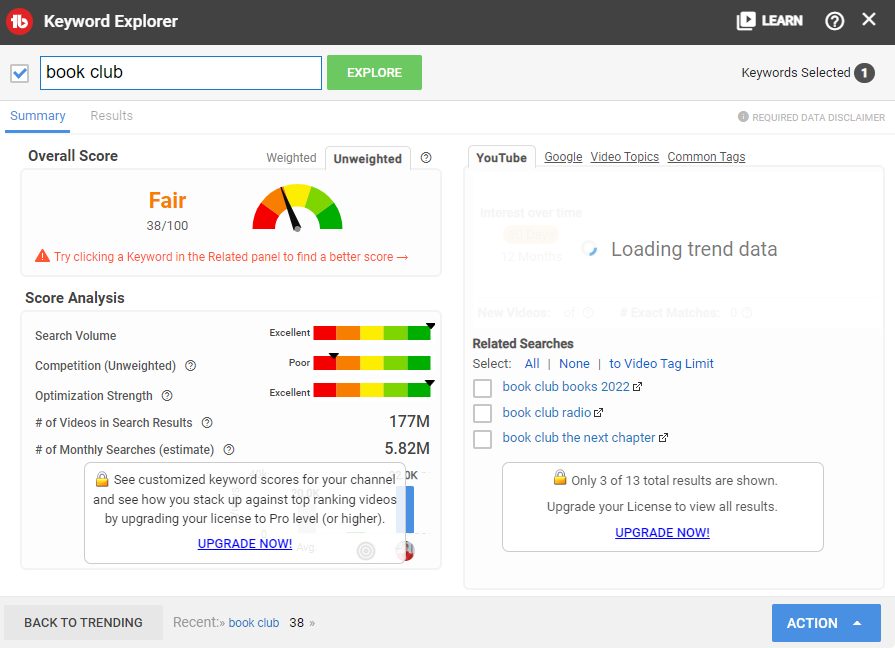
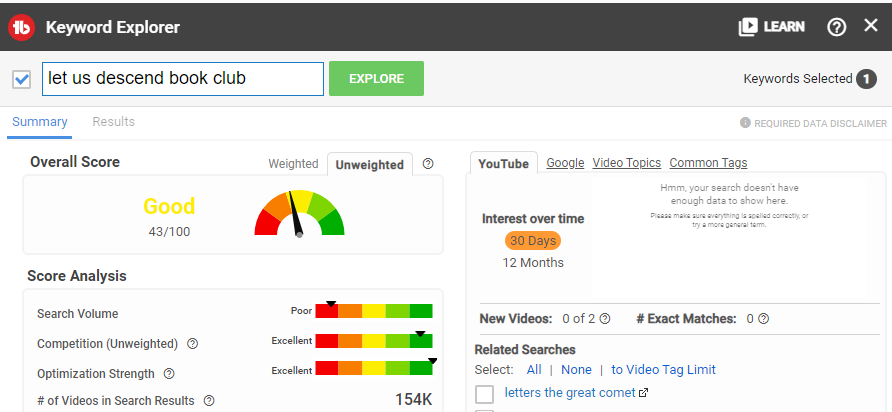
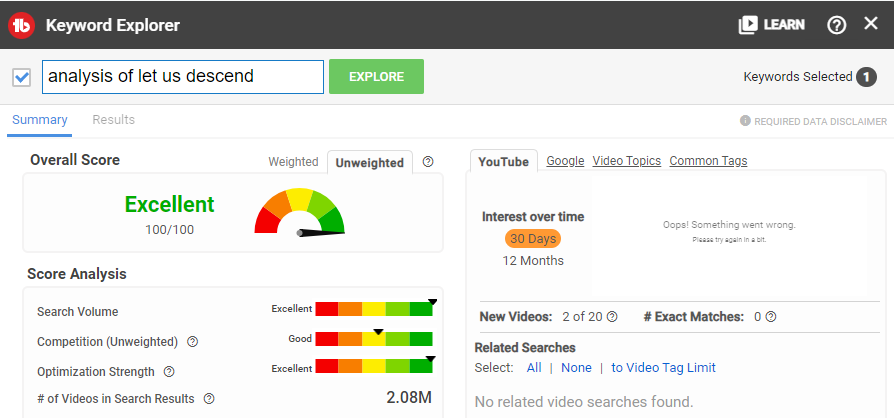
This whole process took me less than five minutes. I do this with all my YouTube videos. It has made a world of difference in my engagement rates.
Spend time responding to your viewers.
We know the YouTube algorithm will rank your videos higher if your viewers like, comment, and share your videos. But YouTube also adds a boost to your videos if your library participates in that engagement. It’s very easy and takes very little time. All you have to do is…
- When someone comments on your video, reply to them.
- Pin a comment.
I know from personal experience that those two simple steps will work wonders for boosting the reach of your video.
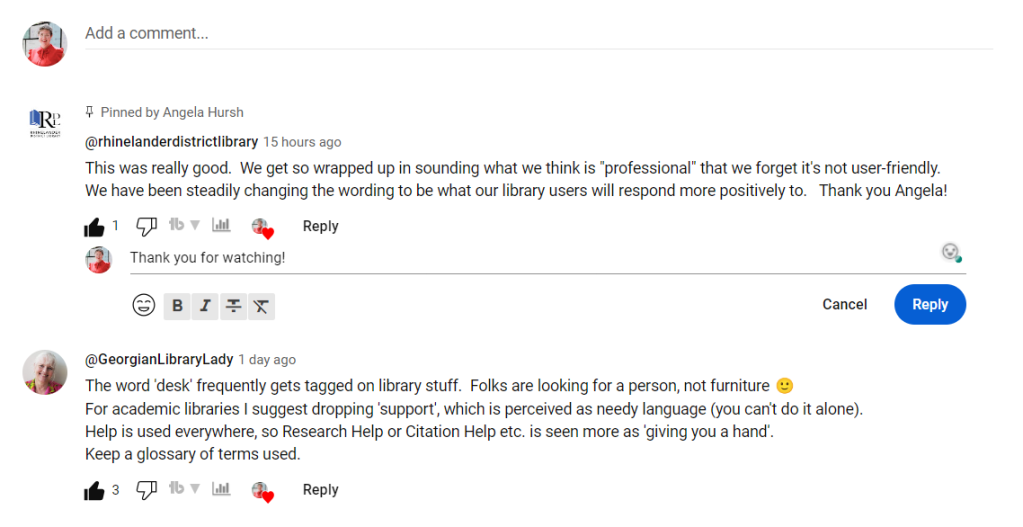
Promote your videos as soon as you publish them.
Within the first 24 hours of uploading and releasing a video, send an email to your cardholders to alert your audience that the video exists. You can also embed the video on your website or blog. Maybe add a carousel slide to your homepage that leads to the videos. And add a link to your video in your email signature.
These promotions are all designed to get you views as quickly as possible. The more views you get in the first 24 hours after you’ve uploaded a YouTube video, the higher your YouTube video will appear in search rankings.
Maybe also try…
Posting to Shorts: YouTube is reportedly testing a new feature that would let you easily link a Shorts video to a longer video. That would make Shorts an effective way to drive people to your library’s channel.
In case you were wondering how big of a deal Shorts are, Social Media Today reports that there are 50 billion views of Shorts clips every day worldwide!
I am a big personal YouTube user, and I watch all the Shorts recommended to me. The Shorts algorithm appears to be more aligned with my personal video preferences than any other social media platform. If you have the time and energy, experiment with Shorts for your library.
How often and when to post on YouTube
Consistency is a key component of YouTube’s success. If your library only has the resources to post once a week, pick a consistent day and time to schedule your posting, like Mondays at 9 a.m. Your audience will begin to expect and anticipate the release of your videos.
Influencer Marketing Hub has a cool calculation tool that determines the best time for your library to post videos based on your location. You can boost anticipation by using the “Premiere” feature on YouTube. Here is YouTube’s easy guide for creating a Premiere.
P.S. Want more help?
A 13-Year-Old Kid Gives Library Marketing Advice About YouTube. Is He Right??
Subscribe to this blog and you’ll receive an email whenever I post. To do that, enter your email address and click on the “Follow” button in the lower left-hand corner of the page. You can also follow me on the following social media platforms:
Leave a comment